Aging in Place Technology Buyer’s Guide
Aging in Place Technology Buyer’s Guide: What to Invest in First
Aging in place is about making sure your parents can stay in their home safely, comfortably, and independently for as long as possible. That means setting them up with the right tech to handle emergencies, monitor their health, and make daily life easier. But where do you even start? With so many gadgets and smart home devices out there, figuring out what’s actually useful can be overwhelming.
This guide breaks it all down so you can focus on what really matters—keeping your loved ones safe and making their home work better for them.
1. Prioritizing Safety: Essential Technologies
Before anything else, make sure your parents have the basics covered when it comes to safety. These are the devices that give you peace of mind and help them stay independent.
Medical Alert Systems: First Line of Defense
A good medical alert system is a must. It’s like a lifeline if they fall or have a medical emergency. Many systems now come with automatic fall detection, which is a game-changer.
What to Look For in a Medical Alert System:
- 24/7 Monitoring – Someone should always be available to respond.
- Automatic Fall Detection – Not all systems have this, but it’s worth getting.
- GPS Tracking – If your parent still gets out and about, GPS can help locate them quickly.
- Water-Resistant Wearables – Falls happen in the shower, so they need a pendant or wristband that can handle water.
- Cellular or Landline Options – Some systems use cell service, while others rely on a landline. Pick what works best.
Top Brands to Consider:
- Life Alert (classic, but pricey)
- Medical Guardian (good mix of features and affordability)
- Bay Alarm Medical (simple and reliable)
Smart Home Security: Keeping Them Safe at Home
An easy-to-use security system makes a huge difference, especially if your parent lives alone. The right setup helps them see who’s at the door, avoid scams, and feel safer at home.
Best Smart Security Additions:
- Video Doorbells (Ring, Google Nest, Arlo) – Let them see who’s at the door without opening it. Bonus: You can check in remotely.
- Smart Locks (August, Schlage, Yale) – No more fumbling with keys. They can lock/unlock doors from their phone or set up automatic locking.
- Motion Sensors & Indoor Cameras (Wyze, Blink, Eufy) – Great for detecting movement and making sure they’re up and about.
- Security Alarms (SimpliSafe, ADT, Abode) – Protect against break-ins with a system that alerts both them and you.
2. Health Monitoring: Keeping a Close Eye on Well-being
Staying on top of health changes is key for aging in place. The right technology can track vitals, detect problems early, and even alert caregivers if something seems off.
Wearable Health Devices: A Doctor on the Wrist
A smartwatch or fitness tracker can do a lot more than count steps—it can monitor heart rate, detect falls, and even track oxygen levels. Some models can send alerts to emergency contacts if something looks off.
Best Wearable Health Devices for Seniors:

- Apple Watch (Series 8 or Ultra) – Tracks heart rate, detects falls, has an ECG feature, and can call for help automatically.
- Fitbit Sense 2 – Monitors stress, heart rate, and even skin temperature.
- Garmin Venu 2 Plus – Great for tracking overall wellness with strong battery life.
For seniors with specific conditions, there are even more specialized devices:
- Blood Pressure Monitors (Omron, Withings) – Helps track hypertension without frequent doctor visits.
- Blood Glucose Monitors (Dexcom, FreeStyle Libre) – Essential for diabetics who need real-time blood sugar tracking.
- Sleep Tracking Devices (Oura Ring, Withings Sleep Mat) – Tracks sleep patterns and can help catch early signs of sleep disorders.
Medication Management: No More Missed Doses
Taking the right meds at the right time is a big deal. But let’s be honest—keeping track of pills is confusing, especially when multiple medications are involved. Smart dispensers and reminder apps make it easier.
Medication Management Solutions:
- Smart Pill Dispensers (Hero, MedMinder, Livi) – These machines sort and dispense pills on schedule and send alerts if a dose is missed.
- Medication Reminder Apps (MediSafe, Pillboxie, CareZone) – Simple phone apps that send reminders and track medications.
- Automatic Pill Organizers with Alarms (e-pill, LiveFine) – Not as high-tech as smart dispensers, but still a great option for reminders.
3. Daily Living Assistance: Making Life Easier
Aging in place isn’t just about safety—it’s also about making daily tasks easier so seniors can live independently for as long as possible. Smart home technology can take the hassle out of things like adjusting the thermostat, turning on lights, and even cooking meals.
Smart Home Automation: Hands-Free Convenience
Voice-activated assistants and smart home devices help seniors stay comfortable without having to fumble with remotes, switches, or buttons.

Must-Have Smart Home Devices:
- Voice Assistants (Amazon Echo, Google Nest Hub) – Hands-free control for lights, thermostats, and even phone calls.
- Smart Thermostats (Nest, Ecobee, Honeywell Home) – Automatically adjusts temperature for comfort and energy savings.
- Smart Lights (Philips Hue, LIFX, Wyze Bulbs) – Motion-activated or voice-controlled lights reduce fall risks at night.
- Smart Appliances (iRobot Roomba, June Smart Oven, GE Smart Fridge) – From vacuuming to cooking, these gadgets reduce daily effort.
Telehealth Equipment: Doctor Visits from Home
Regular checkups don’t always require an in-person visit anymore. Telehealth makes it easier for seniors to see their doctors without leaving the house.
Telehealth Setup Essentials:

- User-Friendly Tablet (GrandPad, iPad, Amazon Fire HD) – Bigger screens and simple interfaces make virtual doctor visits easier.
- High-Quality Webcam (Logitech, NexiGo, Razer Kiyo) – Clear video calls help doctors get a better picture of health conditions.
- Reliable Internet Connection (Google Nest WiFi, Eero, TP-Link Deco) – A strong signal prevents call dropouts during important appointments.
4. Mobility and Safety Aids: Preventing Accidents
Aging in place means creating a home that’s easy to move around in. Falls are one of the biggest risks for seniors, so adding a few smart safety features can make a huge difference.
Home Modifications: Simple Fixes That Prevent Falls
Not all safety upgrades are high-tech, but they’re just as important.
Must-Have Mobility and Safety Upgrades:
- Grab Bars in Bathrooms – Install them near toilets, bathtubs, and showers for extra stability.
- Non-Slip Flooring – Swap out rugs for non-slip mats or install slip-resistant flooring like textured vinyl.
- Better Lighting – Motion-activated nightlights in hallways and bathrooms help prevent falls.
- Stairlifts or Ramps – If stairs are an issue, a stairlift or ramp can keep the home accessible.
- Smart Sensors (Vayyar Home, Walabot, CarePredict) – These systems track movement and detect falls without cameras.
AI-Powered Monitoring: Extra Eyes Without Invading Privacy
New AI-based systems can track movement patterns and detect changes in routine. They can send alerts if something seems off, like if your parent doesn’t get out of bed at their usual time.
Best AI Monitoring Systems:
- CarePredict – Uses wearable sensors to detect changes in daily habits and possible health concerns.
- Walabot Home – Wall-mounted fall detection that works without wearables or cameras.
- Vayyar Home – Uses 4D radar to track movement and detect falls, even in the dark.
5. Involving Seniors in the Decision-Making
Bringing technology into a senior’s home only works if they’re comfortable using it. If they don’t understand how something works or feel like it’s too much of a hassle, they’ll probably ignore it.
How to Make the Transition Smoother:
- Start with the Essentials – Focus on safety and health first, then introduce convenience features later.
- Keep it Simple – Choose devices with easy interfaces, clear buttons, and minimal setup.
- Demonstrate How Things Work – Hands-on guidance makes it easier to learn new technology.
- Let Them Test It – If they can try it out before committing, they’ll feel more in control.
- Respect Their Preferences – If they’re not comfortable with a certain device, find an alternative that meets their needs.
Final Thoughts: What to Buy First?
If you’re feeling overwhelmed, start with the basics. The first purchases should focus on safety and health—that means a medical alert system, smart home security, and wearable health monitors. Once those are in place, add smart home automation and telehealth tools for convenience.
Aging in place is all about keeping seniors safe, comfortable, and independent. With the right technology, they can enjoy their home for years to come—and you’ll have peace of mind knowing they’re protected.
FAQ: Aging in Place Technology
1. What’s the most important technology for aging in place?
Start with safety. A medical alert system with fall detection is the top priority. Smart home security, wearable health monitors, and medication management tools should come next. Once safety and health are covered, look into smart home automation for added convenience.
2. How can I make sure my parent actually uses the technology?
Keep it simple. Choose devices with easy-to-use controls and minimal setup. Walk them through how it works, and if possible, let them test it out first. Avoid anything too complicated or overwhelming.
3. Are smart home devices really safe for seniors?
Yes, as long as they’re properly set up. Stick to well-known brands with strong security features, and use two-factor authentication when possible. If privacy is a concern, go for camera-free options like motion sensors and AI-powered fall detection systems.
4. What’s the best smart home assistant for seniors?
Amazon Echo (Alexa) and Google Nest Hub are both great choices. Alexa tends to be more user-friendly, while Google offers better voice recognition. Both can control lights, adjust the thermostat, set medication reminders, and make calls hands-free.
5. How much does it cost to set up aging in place technology?
Costs vary depending on the devices you choose. A basic medical alert system starts at around $20/month, while smart home security systems can range from $100 to $500 upfront. Wearable health monitors like smartwatches cost $200 to $500, and smart home automation devices range from $50 to $300 each. Start with the essentials and build from there.
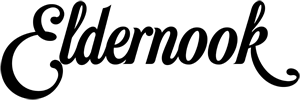





1 Comment
7 Senior Kitchen Safety Modifications for Safer Cooking at Home - Eldernook
3 weeks ago[…] appliances come with features designed for safety and convenience. When upgrading kitchen gadgets, look […]