How to Create a Smart Home for Seniors
How to Create a Smart Home for Seniors: A Step-by-Step Guide
Helping your aging parents stay safe and comfortable at home is a big deal. A smart home for seniors can make everyday life easier, safer, and more independent for them—and give you peace of mind at the same time. Whether it’s voice-controlled lights, security cameras, or wearable health monitors, smart technology can help them live on their own while staying connected.
This guide breaks down everything you need to know, step by step.
1. Understanding the Benefits of Smart Homes for Seniors
Before diving into devices and setups, let’s talk about why a smart home is a great idea for seniors. It’s not just about cool gadgets—it’s about making life simpler, safer, and more comfortable.
Safety and Security
- Smart locks & video doorbells – Let them see who’s at the door without getting up.
- Motion sensors – Alert you if they get up in the middle of the night.
- Fall detection systems – Automatically call for help if needed.
Convenience & Comfort
- Voice-controlled assistants – No more struggling with small buttons or remotes.
- Automated lights – No more fumbling for switches in the dark.
- Smart thermostats – Keep the house at a perfect temperature without touching a dial.
Health Monitoring & Assistance
- Wearables with emergency alerts – Send notifications if they fall or need help.
- Smart pill dispensers – Remind them to take medication on time.
- Remote health monitoring – Track heart rate, blood pressure, and more.
A smart home for seniors isn’t about adding tech just for the sake of it—it’s about making their lives easier in practical ways.
2. Assessing Your Parents’ Specific Needs
Every senior has different needs, so before buying anything, take some time to figure out what would help your parents the most.

Daily Routines & Challenges
- What’s their daily schedule like?
- Do they forget things often?
- Do they have trouble moving around the house?
Health & Mobility
- Any conditions that affect their sight, hearing, or balance?
- Do they take medications that need reminders?
- Would they benefit from a fall detection system?
Technology Comfort Level
- Are they comfortable using smartphones and tablets?
- Would they rather use voice commands instead of touchscreens?
The key is to make life easier, not more complicated. Pick devices that fit their lifestyle without overwhelming them.
3. Essential Smart Home Devices for Seniors
Once you know what your parents need, it’s time to start picking out devices.

Voice Assistants & Smart Hubs
- Amazon Echo (Alexa) & Google Nest Hub – Let them control lights, thermostats, and more with simple voice commands.
- Apple HomePod – Great for seniors already using Apple devices.
Smart Lighting
- Motion-activated lights – Perfect for hallways, bathrooms, and kitchens.
- Dimmable & color-changing bulbs – Reduce eye strain and improve sleep.
- Voice-controlled lights – No need to get up to turn them off.
Smart Thermostats
- Google Nest & Ecobee – Adjusts room temperature automatically.
- Remote control via smartphone – Family members can check and adjust it.
Home Security Systems

- Ring & Arlo cameras – Let them see who’s at the door from their phone or tablet.
- Smart locks – Unlock doors remotely if they forget their keys.
- Window & door sensors – Get alerts if doors or windows are left open.
Health Monitoring & Emergency Assistance
- Wearable emergency buttons – Instantly call for help in case of a fall.
- Smart pill dispensers – Remind them when to take medicine.
- Smartwatches with health tracking – Monitor heart rate, oxygen levels, and more.
Smart Kitchen & Household Appliances
- Stoves with automatic shut-off – Prevent kitchen accidents.
- Smart fridges – Track food inventory and expiration dates.
- Voice-activated microwaves – Heat up food with a simple command.
Picking the right devices depends on what will actually be used. No need to overload the house with tech if they don’t need it.
4. Ensuring Device Compatibility and Integration
A smart home for seniors should be simple, not a tangled mess of gadgets that don’t talk to each other. The key is choosing devices that work together smoothly.
Stick to One Ecosystem
Most smart home devices work best when they’re in the same family. Pick one of these:
- Amazon Alexa – Best for voice control and wide device compatibility.
- Google Home – Great for Android users and Google services.
- Apple HomeKit – Ideal for seniors using iPhones and iPads.
Check Device Compatibility
Before buying anything, make sure:
- The smart lock works with the smart hub.
- The security cameras can be controlled through the voice assistant.
- The lighting system is compatible with everything else.
Centralized Control
Instead of juggling multiple apps, choose a single app or hub to control everything. The easier, the better.
If you mix different brands, use a universal controller like:
- Samsung SmartThings
- Home Assistant
- Apple Home App
5. Prioritizing User-Friendly and Accessible Technology
A smart home for seniors has to be easy to use. If it’s too complicated, it won’t get used.
Look for Simple Interfaces
- Large buttons & clear screens – Avoid tiny icons and confusing layouts.
- Minimal steps – No one wants to go through 10 steps just to turn on a light.
- Voice control – Speaking is easier than fiddling with apps.
Avoid Overcomplicated Tech
- Skip devices with complex settings that require constant tweaking.
- Don’t force them to use a smartphone if they’re not comfortable with it.
- Stick with intuitive, “set and forget” technology.
If a device requires a manual every time they use it, it’s probably not the best choice.
6. Establishing a Reliable Internet Connection
A smart home for seniors runs on Wi-Fi. If the internet is slow or unreliable, devices won’t work properly.

Make Sure There’s Enough Speed
- For basic smart devices – 25 Mbps is usually enough.
- For security cameras & streaming – 50+ Mbps is better.
Check Wi-Fi Coverage
- Dead zones? Get a Wi-Fi extender or mesh system.
- Router too old? Upgrade to a modern router with better range.
Have a Backup Plan
If the internet goes out:
- Some smart hubs can work offline for basic tasks.
- Cellular backup can keep security systems running.
7. Installation and Setup
Now that you’ve picked the devices, it’s time to set them up.
DIY vs. Professional Installation
- DIY installation – Good for plug-and-play devices like smart bulbs and assistants.
- Professional installation – Best for security systems, wired devices, or anything that needs precise setup.
Test Everything
Before calling it done:
- Check if voice commands work smoothly.
- Make sure motion sensors detect movement properly.
- Ensure emergency devices notify the right contacts.
Setting up a smart home for seniors isn’t just about plugging things in—it’s about making sure they actually work the way they need them to.
8. Educating and Training Your Parents
Even the best smart home setup is useless if your parents don’t know how to use it. A little training goes a long way.
Start With the Basics
- Teach them how to use voice commands.
- Show them how to check security cameras on their phone or tablet.
- Run through how to adjust the thermostat remotely.
Create Simple Reference Guides
- A cheat sheet with the most-used commands.
- Printed step-by-step instructions for important devices.
- A quick-call list if they run into problems.
Practice Together
Walk them through using each device until they feel comfortable. The goal is for them to use it confidently without needing help every time.
9. Implementing Robust Security Measures
A smart home for seniors should be secure—not just from burglars, but from hackers too.
Set Up Strong Passwords
- Don’t use default passwords. Change them as soon as you set up a device.
- Use a password manager if they have trouble remembering passwords.
Enable Two-Factor Authentication (2FA)
- Adds an extra layer of security to accounts.
- Prevents hackers from accessing devices even if they steal a password.
Keep Everything Updated
- Regularly update software to fix security flaws.
- Check for firmware updates on smart devices at least every few months.
Limit Outside Access
- Only trusted family members should have access to security devices.
- Avoid sharing logins unless absolutely necessary.
A smart home for seniors should be just as secure online as it is in the real world.
10. Providing Ongoing Support and Monitoring
Even after everything is set up, tech support will be needed from time to time.
Set Up Remote Access
- Let family members check cameras, thermostats, and alerts remotely.
- Use apps like Amazon Alexa, Google Home, or Apple Home to troubleshoot issues.
Schedule Regular Check-Ins
- Test devices once a month to make sure they’re still working.
- Ask if anything isn’t being used or feels confusing.
Plan for Emergencies
- Set up a trusted contact list for emergency alerts.
- Make sure wearable devices are always charged and within reach.
A smart home for seniors is never “set it and forget it.” A little ongoing support keeps things running smoothly.
Final Thoughts
A smart home for seniors isn’t about high-tech gadgets—it’s about giving them independence, safety, and comfort while making life easier for you.
Key Takeaways:
- Start with what they actually need. Not every senior needs every device.
- Make it simple. Overcomplicated tech won’t get used.
- Keep it secure. Strong passwords and regular updates matter.
- Support them. Check in, troubleshoot, and update when needed.
With the right setup, your parents can enjoy a safer, easier life at home, and you can worry less knowing they’re taken care of.
Frequently Asked Questions (FAQ)
1. What is the most important smart home device for seniors?
The best smart home device depends on their needs, but smart security systems, voice assistants, and fall detection devices are among the most helpful. A video doorbell, smart thermostat, and motion-activated lighting can also make a big difference in safety and convenience.
2. Are smart home devices difficult for seniors to use?
Not if you choose user-friendly options. Look for voice-controlled devices, large-button remotes, and automated features that don’t require much interaction. Setting everything up in advance and offering some training can also make it easier.
3. How much does it cost to set up a smart home for seniors?
The cost varies depending on how many devices you need. A basic setup with a smart speaker, a few smart bulbs, and a video doorbell could cost around $300-$500. A more advanced system with security cameras, a smart thermostat, and health monitoring devices could be $1,000 or more.
4. What happens if the internet goes out? Will smart devices still work?
Some devices, like smart locks and motion sensors, still function offline but may lose remote access features. To avoid issues, choose devices with local backup controls or systems that use cellular networks as a backup for emergencies.
5. How can I help my parents adjust to using smart home technology?
Start small with just one or two devices, then gradually add more as they get comfortable. Set up voice commands for easy use, create a cheat sheet for quick reference, and be available to help them until they feel confident using their new smart home setup.
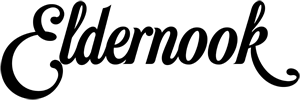




1 Comment
How to Make Your Home Safer With Home Safety Mobility Aids - Eldernook
3 weeks ago[…] Technology can help make a home safer and more convenient for seniors with mobility aids. […]